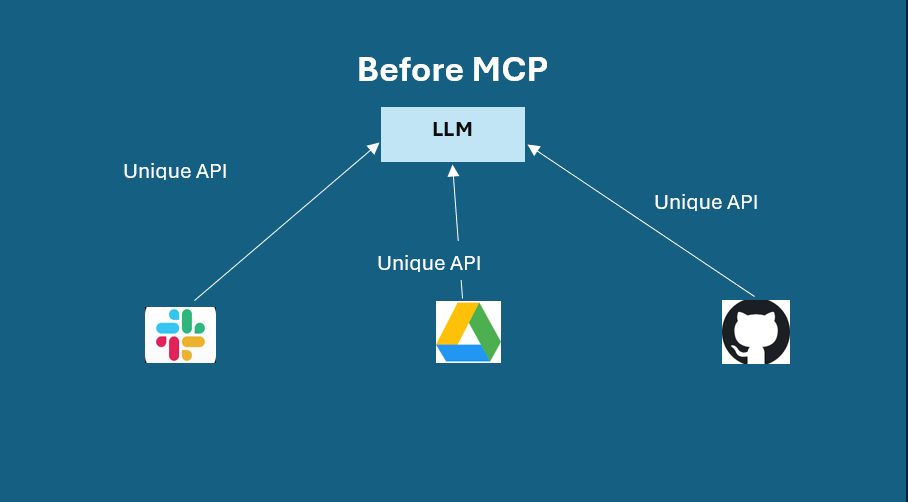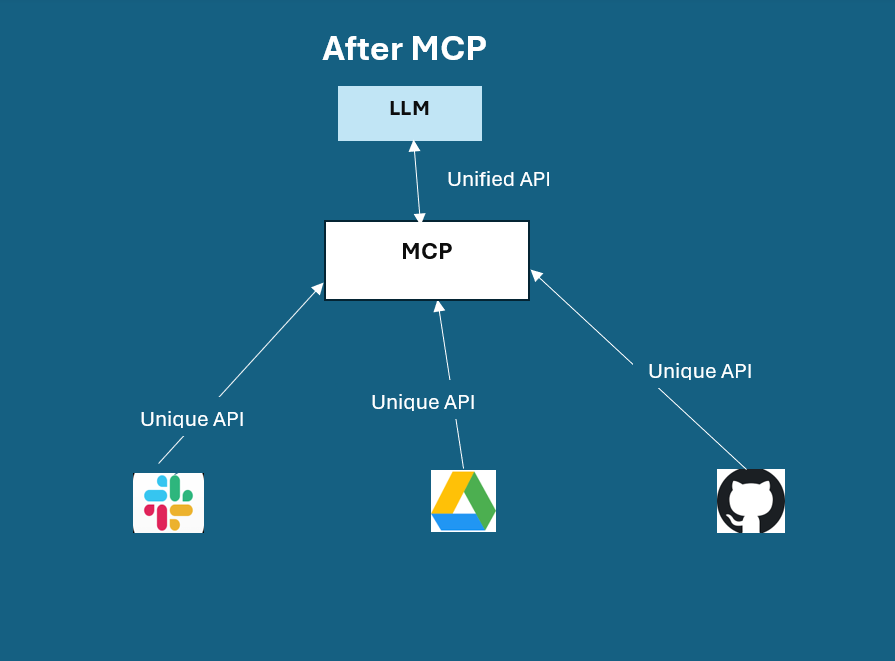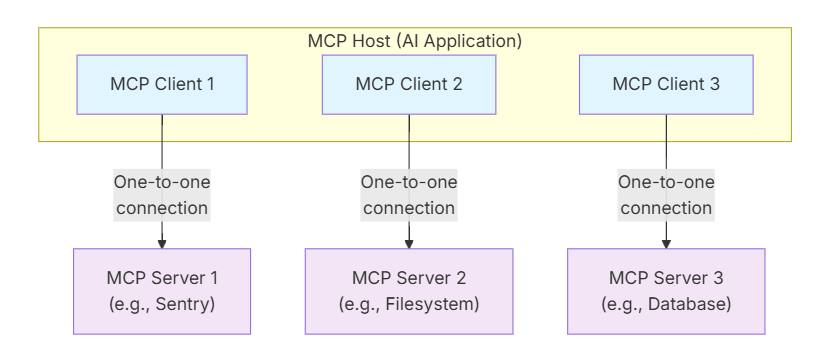If you caught last week’s issue, the title might feel familiar. That’s because I explored Embeddings in Practice, which sparked an idea, why not dedicate August to unpacking concepts that frequently pop up online and explain them in terms of how they actually work in AI applications? Today, we’re diving into Model Context Protocol (MCP) and exploring how AI systems and agents really use it in practice.
What is MCP
Model Context Protocol is an open, universal standard released by Anthropic last year. It lets LLMs access external tools, data and services.
What are external tools, data and services
External tools, data and services mean anything outside the model’s built-in knowledge that it can use to answer questions, perform actions. External tools could include automation tools, code execution/developer tools. And external services include third party or internal applications that AI applications can interact with via their APIs such as payment services, search engines, communication services.
Before MCP
Before MCP was introduced, developers had to manually connect AI applications to each required API. This meant implementing custom authentication, handling data transformations, and managing error responses for every individual service. Each time a new tool was added, the entire integration process had to be repeated, making scalability and maintenance a significant challenge.
While plugins and agent frameworks helped address some of these integration challenges, they came with their own limitations. Frameworks like LangChain provided structure for how models could invoke tools, but still required extensive manual configuration. Every time a tool updated its API, developers had to revise their custom integrations, adding layers of complexity. As more tools were added, this overhead grew exponentially, making scalability and maintenance increasingly difficult.
After MCP
With MCP, external tools and services “register” themselves using a standardized protocol. This allows your AI application to communicate with multiple tools through a unified interface. Instead of writing custom code for each API, handling authentication, data formatting, and error management, developers can simply expose their tools via MCP servers. As a result, a single AI assistant can seamlessly pull real-time data from databases, run automation scripts, update records, or search cloud files, without needing to understand the unique quirks of each underlying system.
MCP Architecture
MCP follows a client-server architecture where a MCP host (an AI application) establishes connections to one or more MCP servers. The MCP host accomplishes this by creating a MCP client for each server.
The key participants in the MCP architecture are:
MCP Host: The AI application that coordinates and manages one or multiple MCP clients
MCP Client: A component that maintains a connection to an MCP server and obtains context from an MCP server for the MCP host to use
MCP Server: A program that provides context to MCP clients
MCP primitives defines what clients and servers can offer each other. MCP defines three primitives that servers can expose:
Tools: Executable functions that AI applications can invoke to perform actions such as database queries, API calls, file operations
Resources: Data sources that provide contextual information to AI applications like database records, API responses, file contents
Prompts: Reusable templates that help structure interactions with language models
How Businesses Can Use MCP
MCP transforms AI assistants from simply conversational to truly operational. By exposing internal systems through MCP servers, businesses can grant AI agents secure, structured access to the same tools employees use every day, unlocking powerful, real-world capabilities.
This opens the door to a range of impactful use cases:
Customer Support Automation: AI agents can access CRM systems and ticketing platforms to instantly resolve inquiries, update customer records, and initiate refunds.
Developer Productivity: AI assistants can interact with developer tools to run code checks, deploy updates, and streamline workflows.
Knowledge Management & Decision Support: When connected to analytics dashboards, SQL databases, and BI tools, AI can generate real-time metrics, surface insights, and support data-driven decisions.
Because MCP is model-agnostic and uses a consistent integration format, businesses can swap AI vendors or add new tools without rebuilding every connection. This flexibility not only cuts integration costs but also future-proofs AI investments, turning agents into reliable, scalable components of daily business operations.